The Handheld Librarian conference covered a fairly broad range of issues and information regarding E-readers in the library. The first presenter was Mary Minow. She discussed the legal issues related to E-readers in the library. Her information (NOT advice) told us we may lend empty E-reader devices to the public but be aware of the lawsuits being filed by patrons with disabilities. Blind patrons want equal access to E-readers. Therefore, libraries are discriminating against the blind when lending these deivices to the public. Patrons with disabilities are asking to have "substantially equivalent ease of use" for all patrons. Unfortunately, all E-readers are not equiped to be used by patrons with disablities.
The second presenter, Ken Petri, discussed the technology of E-readers and how they could be improved to provide "ease of use" for patrons with disabilities. His presentation included ideas for motor disability and partial to full blindness disability. At this point in time, Ken believes the IPAD (also IPOD Touch/IPHONE) is the most lendable E-reader because it offers the best experience and advancement in technology for patrons with disabilities. While no device completely satisfies the criteria for all patrons with disabilities, the future holds promise.
John Larson talked about lending E-readers to the public and how best to proceed. He talked about cloud libraries like Overdrive and 3M. His library loans 3M devices and uses the 3M cloud library. The interesting part of using this particular brand of E-reader is that a "discovery station" is available for patrons to select the e-books they want. The patron can walk over and browse the online collection without having to log on to a PC. Unfortunately, Overdrive does not work with 3M devices but you CAN use other devices with the 3M cloud library if you use an app.
The final presenter, Dawn Nelson, showed us how to use the Barnes & Noble Digital Locker. This system works very well in a school library. Dawn's situation involves lending E-readers to students in grades K-12. The students use Nooks that are equiped with a microphone and "Read to Me" feature. With the Digital Locker, the school librarians get help from a Barnes & Noble store to purchase (with a purchase order #), download and track each device. So far, Dawn says this method for loaning E-readers in school has worked very well.
Overall, I found all the presentations very informative. Much of the information was new to me and showed me what is involved if we ever decide to loan E-readers at our library. I hope advancements continue to be made in the E-reader field so that ALL patrons can enjoy this newest technology being integrated into library systems.
A place for Allegany, Garrett, and Washington counties' public library staff to share what they learn with each other.
Friday, August 17, 2012
Guess the Google
I learned something new this week but I didn't learn it by sitting through a webinar or by traveling down the road to a conference; I learned it from talking with friends on Facebook.
Here's the scenario. I'm preparing two 1/2 day reference workshops on behalf of Elizabeth Hulett, Head of Adult Services at WCFL and I have the pleasure of teaching 8 of my colleagues all about Google and some of the library databases.
As I was going through my 5 questions for assessment design that I use to craft all of the workshops I present myself, I came to the third question: Pedagogy: What's the learning activity? I could simply repeat what I did last year for a different group of colleagues but where's the fun in that?
I tried brainstorming some ideas by flipping through various instruction materials I've acquired over the years but nothing was jumping out at me so, I decided to crowd-source my brainstorming efforts by posting the question to Facebook.
That's when I learned about a new and fun way to introduce Google.
The game is called Guess the Google and there used to be a web-based version of it but I found out that it has been taken offline for maintenance so, there's nothing for me to link you to so you can experience it yourself. I am making my own PowerPoint version for the workshop.
What you do:
- Do a Google Image search for something - the level of difficulty depends on who you're going to be playing this with. So far, I've opted toward creating several different rounds, each one increasing in difficulty. An easy search would be "dog" and a hard search would be "perturbed."
- Browse through the image results and select about 7-9 images to make a PowerPoint collage. The images you select depends on how difficult you want to make it for the players. For example, for the dog search, to make it extremely easy I would copy and paste a bunch of pictures of dogs. To make it harder I would scroll further down in the results list and select images that aren't of dogs but are of some obscure reference to dogs like feet or Dog the Bounty Hunter.
- Once the collages are complete, you play by showing the collage to the players and then they have to guess what you typed into the Google search box that retrieved those image results. You can try it with the two below and you can put your guesses in the comments field
Guess the Google (easy)
Guess the Google (hard)
eBooks: Benefits, Challenges, and the Future
Thanks to the folks at the Southeast Florida Library Information Network, a virtual conference is coming your way on September 21st!
You can read all about it and register by visiting the conference's site directly.
Friday, August 10, 2012
Learning: What's on the Horizon
I thought I'd take the time to share with you the learning opportunities that are on the learning horizon for the library staff in Allegany, Garrett, and Washington counties. Most of these aren't set in stone yet but I wanted to give you a head's up.
September & October: SkillSoft
Now, there's no need to groan here. Yes, for some of us it might feel like SkillSoft has been beaten into every fiber of our being but there's a good reason for that. By itself it might be a little lame and sterile but this year I'm hoping to show you the hidden sexiness of SkillSoft that can be teased out through blended learning events. Let me explain.
October 15th: Storytime Extravaganza
9am-4pm @ Clear Spring library
From the 2012 MLA Conference Program:
"Spend the day with these amazing programming librarians in fun,interactive lecture and activities. Whether a beginner or a seasoned programmer, you will take away new ideas, great information, and endless inspiration. Learn about the hows and whys of using puppets in story time; how to connect with your audience effectively using a variety of storytelling methods such as readers’ theater, felt board stories and more; learn methods to engage and keep the attention of large story time groups, how to mix music into your programs; and how to plan thematic story times. Audience participation is encouraged!"
Lunch will be provided.
PRESENTERS:
Amanda Ellington - Youth Services Supervisor, St. Mary’s County Library
Tess Goldwasser, Youth Services Librarian and Early Childhood Community Liaison, St. Mary’s County Library
REGISTRATION:
Will be open 8/27/12 - 10/08/12.
November: Serving Your Customers Without Sacrificing Yourself
From Rayna Schroeder's website:
"Do you wonder how you can provide better customer service AND not let difficult customers drive you crazy? Attend this workshop and learn the keys to serving your customers without sacrificing yourself. You will discover the four fundamental things customers want, which will enable you to serve them well. You will understand how to leverage "Moments of Truth" - opportunities for customers to evaluate you and your business. Finally, if dealing with difficult people is something you encounter daily, learn techniques to deal with difficult customers and not let them ruin your day."
December & January: Databases
This is one thing that showed up several times in the training needs assessment and it's something that was asked for last year but I regrettably did not get around to offering it. I'm determined to do better this year. I'd like to highlight 2-3 databases during one workshop and in order to decide which ones to highlight, I'll first look to the WMRL Database Advisory Committee to see which resources might need a boost in marketing. However, you guys reading this are the ones who help the patrons use the databases so, I'm also going to look to you to tell me which ones you think should be focused on as well. This doesn't have to be just a December event. It can be on-going if there's a need/desire.
February: Making the Connection
From Julie Gaver's website:
"This fun and highly interactive session provides attendees with opportunities to increase their comfort and confidence for networking, establish rapport with others, enhance their listening and conversational skills, and understand good social etiquette."
June 10th & 11th: Give 'Em The Pickle
June 10th @ ACLS @ 1:00-4:00pm
June 11th @ WCFL @ 9:30am-12:30pm
From the 2012 MLA Conference Program:
"In this interactive workshop that takes a fun, motivational look at customer service, participants will explore various techniques to apply the four key principles of service, attitude, consistency, and teamwork. In this training, we join “Bob Farrell on a cross-country journey to meet employees and managers who have put his customer service mantra - Give ‘em the Pickle - into action.” Participants will learn the importance of giving away pickles - small but meaningful things or actions that show customers they’re valued, identify their own pickles to give away, work in groups, as well as create their own personal action plans. The presenters share their own experience with transforming customer service at Blackwell Library and provide tips and pointers for participants to take back to their institutions."
PRESENTERS:
Mou Chakraborty - Director of Public Services, Blackwell Library, Salisbury University
Sharon Payne - Head of Circulation, Blackwell Library, Salisbury University
REGISTRATION:
Will open April 29, 2013
Additional Presentations Yet To Be Scheduled:
- Top Trends in Technical Services
- The Changing Face of Circulation and Support Staff in the Library
- Between a Rock and a Hard Place: The Joys and Pains of Middle Management
- The 360 Degree Performance Appraisal
- Microsoft Office - Outlook 2010
Labels:
customer service,
databases,
Julie Z,
skillsoft,
storytimes,
technical services,
training
Friday, August 3, 2012
WCFL Intranet RSS Feeds
A couple of weeks ago the Washington County Free Library launched a brand new Intranet courtesy of Tracy Carroll at the Western MD Regional Library.
If you're like me and never go to the Intranet but still feel left out when everyone else is posting there, then I have a solution for you!
Sign up for Intranet RSS feeds. Anytime anyone posts something new to an Intranet Forum you'll get the post in your Outlook inbox.
Note, this only works for Outlook users - webmail users do not have this luxury that I am aware of. If I'm wrong please let me know and we'll get those instructions up here as well.
Firefox and Outlook users can open this PDF to learn how to subscribe to RSS feeds.
Internet Explorer and Outlook users can open this PDF to learn how to subscribe to RSS feeds.
Thursday, August 2, 2012
In the Works: Reader's Advisory for Children/YA/Teen/Juvenile Librarians
 |
| Go to 100 Scope Notes to view full image. |
This morning Jeff Ridgeway and I met to talk about the possibility of coordinating efforts in order to schedule a day-long staff development event for the region centered around reader's advisory for children's/teen/YA/juvenile literature and below are the notes and ideas I gleaned from our discussion. Please chime in with feedback and ideas!
Format: We're looking at following a modified format of BCPL's Great Books events they once held back in the day where it might look something like this:
10am-11am - Keynote speaker (author or RA guru)
11am-11:30am - Q&A with keynote speaker
11:30am-12:30pm - lunch and time to catch up w/colleagues
12:30pm-1:30pm - Breakout Session: Hands-on RA activities
1:45pm-2:45pm - Breakout Session: Colleague show-n-tell
2:50pm-3pm - Evaluations / CEUs (up to 3 CEUs)
If there's interest among the library staff and the public school teachers in each of the three western counties and if I'm feeling especially ambitious, I can foresee a plan where we hold this event three days in a row - once in Washington county, once in Allegany county, and once in Garrett county. But this absolutely depends on interest and # of attendees because of course the cost would go up regardless of the keynote speaker and we definitely want to make sure ROI is high for something like this.
Content: I like the idea of using films to predict popular titles among youngins and if we can identify 3 top trends in this genre then we could identify either one author from one of those genres or one RA specialist to be our keynote. These top trends would then set the stage/framework for the hands-on breakout session at 12:30pm and the show-n-tell session at 1:45pm. Some current trends that we identified: fairy tales, distopian fiction, supernatural but not vampires. Which trends do you see on the horizon? It might also be to our benefit to invite local authors/RA specialists who fit the bill rather than looking nationally. Thoughts on this?
WENTK: (Who Else Needs to Know?) I'm currently working to pick the brains of my colleagues at the Eastern Shore Regional Library who recently hosted a public event featuring Jack Gantos.
But if you know of other libraries near or far who have done something similar, please let me know. This type of thing - content wise - finds me bit out of my element so, I'm happy to learn from those who have more experience!
In addition, I have been in contact with Jamie Watson at BCPL to get more information about their Great Books events - they haven't had one of these in a couple of years but it's still good to have a contact to give me some perspective! These events were on a much grander scale than what I'm envisioning is possible for the west but it seems scalable enough.
As far as who else I might be roping in with me ... well, I definitely want to involve anyone from the MLA Reader's Advisory Interest Group - especially those who work in Allegany, Garrett, and Washington counties; any and all library staff from the western region who work closely with the youngins in our libraries; and possibly the public school teachers from those counties, as I know this group is near and dear to Jeff's heart since he works with them (at least the ones in Washington county) quite frequently.
Did you know? There's a Children's Literature Centre at Frostburg State University? This just happens to be almost right in the middle of the western region! They often host literature festivals and author institutes. These would count toward certification so, if you're interested be sure to bookmark the site and talk with your staff development coordinator.
Stay tuned ...
Wednesday, August 1, 2012
Nodes, views, UI's, and API's...
 |
| My "geek" shirt from the conference! Lol! "Nodes" are actually a piece of content on the website. Drupal assigns each piece of content an ID number called a "node". |
Drupal is an open-source content management system (CMS) written in the PHP (Hypertext Preprocessor) programming language. Drupal provides a robust platform for publishing a wide variety of content on the web, and is used through government, publishing, commercial and non-profit organizations around the world.
Because it's "open-source" software, there is no added expense in using the software; many of our government sites are transitioning over to Drupal to reduce expenses. Since there is no added costs for the software, they save millions of dollars in what used to be sent on purchasing software and licensing. Open Source software receives updates and upgrades from the Community and doesn't belong to anyone, so everyone wins.
So here's a sample of a few website that are running Drupal:
- My first Drupal website :) Choose Civility Washington County
- http://www.WhiteHouse.gov (White House)
- http://www.ed.gov/ (Department of Education)
- http://www.commerce.gov/ (Department of Commerce)
- http://www.uarts.edu/ (University of the Arts)
Impressed? Drupal is the next best thing in creative and collaborative CMS tools. It's amazing! There was so much that I learned in this Camp, mainly because I had a better understanding than before. It was a huge learning curve for me initially, but now I'm well on my way to one day becoming an expert!
These were a few of my "aha" items, or things that were interesting to me:
- Panopoly - http://drupal.org/project/panopoly - (a Sitebuilding view that creates a custom view for a better UI [user interface])
- Pantheon - https://www.getpantheon.com/ (a company that provides a custom Drupal download package that has an easy interface to allow users to get up and running in less that 5 minutes. One of the developers for this Company is a former Librarian!)
- Guidelines for Intranets & Packaged Intranets (OpenAtrium and Drupal Commons)
- Prioritize what users need to see
- Make it easy to find other useful content
- Since it is difficult to encourage adoption of the Intranet and continued use, develop ways or incentives for users to use the Intranet. (games, points for posting, logging in, etc.)
- Facilitate communication and discussion (through Forums)
- Drupalize Me - http://drupalize.me/ (Drupal training videos)
- The Drupal IRC - http://webchat.freenode.net/ - (an Internet Relay Chat (IRC) channel specifically for Drupal users)
- Drush - http://drupal.org/project/drush - Command line scripting - to make changes to the Drupal site faster (way cool!)
- api.drupal.org (application programming interface (API) reference guide)
 |
| New WCFL Intranet |
Definition of Terms:
Node: a piece of content on the website.Drupal assigns each piece of content an ID number called a "node"
View: a customized control display in Drupal (basically a puzzle where you pick out the parts and display it how you want)
UI: User Interface. Much of Drupal involves creating a customized interface for the user.
API: Application Programming Interface - basically the instructions, how it all works.
Successful Email Marketing with Constant Contact
I attended an all-day workshop yesterday with Dave Snow of Constant Contact and I have about 7 pages of handwritten notes; I'm not going to share them all with you here but I am going to extract some of the best practices I learned about as they relate to sending email newsletters which the Regional is getting ready to do at the end of August.
When creating a Constant Contact eNewsletter:
All of this plus more training materials is on the Constant Contact website.
- Brand your eNewsletter so that it matches your other communications (website, business cards, etc)
- Tell your readers what you want them to do with the eNewsletter. What's in it for them?
- Always preview your eNewsletter without images before sending. 82% of email programs automatically block images. See what your readers will see.
- Incorporate a plan text version of your organization's name so you have instant brand recognition even if the logo is blocked.
- Use sans serif fonts but do not use Comic Sans MS
- Use 10pt font or larger
- Incorporate personal images - pictures of people and places your readers know/recognize
- Keep it short and sweet. eNewsletter should fit into an 8.5" x 11" piece of paper so the content appears above the scroll (ala above the fold)
- Incorporate videos - will keep your readers engaged longer
- Choose the template based on layout and purpose
- Create master templates. The more you copy from a copy from a copy of an eNewsletter in Constant Contact, the muddier the HTML gets. This causes formatting issues and frustration.
- Use colors that are consistent with your branding. Use 3-4 colors maximum.
- Use ColorCop to find out what colors your website is using for your brand.
- Stick to 3 major articles per email - maximum. Use the space in the eNewsletter to place teaser content - hook your readers - then provide a link to the full document (PDF or Blog post). This helps keep the length short and the content interesting and eye-catching.
- Use a clear and/or clever subject line when sending the email - you don't need to say, "WMRL Wave eNewsletter Sept/Oct 2012." Instead, use the subject to tell them what's in it for them. Use action statements.
- Assign the eNewsletter its own email address (i.e. wmrl_wave@washcolibrary.org)
- Always use the SPAM check button before sending the eNewsletter
- Send emails on Tuesdays and Wednesdays between 10am-3pm (someone actually researched this...). But it's really up to your readers. Use the statistics/reports feature to find out when your audience is reading your emails and cater to them.
- Ignore the # of Opens. This figure means nothing, zero, zip, nada. It's worthless.
- Pay close attention to the # of Clicks. This is the most valuable number. The reports on this will show you who clicked what and when.
- It's a good idea to send a thank you note to whomever forwards your newsletter onto another person.
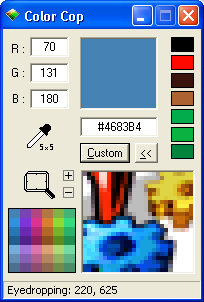
Labels:
constant contact,
Julie Z,
marketing,
training
Location:
Cockeysville, MD, USA
Subscribe to:
Posts (Atom)





